- AJ Products UK
- Blog: Tips to Inspire Happiness at Work
- Ergonomics in the workplace
- Repetitive Strain Injuries (RSI): Protect Yourself from Mouse Arm

Repetitive Strain Injuries (RSI): Protect Yourself from Mouse Arm
What is repetitive strain injury (RSI)?
Repetitive strain injury (RSI), is a term used to describe pain and damage caused by repetitive movement and overuse of muscles, tendons and nerves, particularly in the upper body. One common example is "Mouse arm," which can lead to symptoms such as pain, stiffness, numbness, tingling, burning, or throbbing pain in the hand, fingers, wrist, shoulder, arm, neck, or shoulder. It is typically brought on by repetitive tasks like computer work, especially when ergonomic setup is poor.
Mouse elbow refers more specifically to pain around the elbow caused by prolonged mouse use. It often involves strain in the forearm muscles and tendons that connect to the elbow, making it similar in some ways to tennis elbow.
It’s easy to confuse mouse arm with tennis elbow, as both result from overuse of the arm. However, they affect different areas and develop through different patterns of movement. Understanding the difference is important to ensure you receive the right treatment for your symptoms.

Causes of repetitive strain injury (RSI)
- Poor posture: Maintaining an improper posture while working, such as slouching or hunching over, puts strain on the muscles and tendons in the arm.
- Repetitive movements: Engaging in repetitive movements for extended periods, such as typing, using a computer mouse, or playing video games, can lead to overuse and micro-trauma.
- Using heavy or non-ergonomic equipment: Working with heavy tools or using non-ergonomic equipment, such as an improperly positioned keyboard or mouse, increases the risk of RSI.
- Stress: Stress can exacerbate RSI symptoms by contributing to muscle tension and overall discomfort.
Symptoms of repetitive strain injury (RSI)
RSI manifests in various symptoms, including:- Pain: Discomfort or soreness in the affected area, particularly in the hand, fingers, wrist, shoulder, arm, neck, or shoulder.
- Stiffness: A feeling of tightness or inflexibility in the affected area, limiting range of motion.
- Numbness: Loss of sensation or tingling in the affected area, often accompanied by prickling or buzzing sensations.
- Burning or throbbing pain: A persistent, dull ache or sharp, pulsating pain in the affected area.
- Weakness: A feeling of diminished strength or fatigue in the affected area, making it difficult to perform certain tasks.
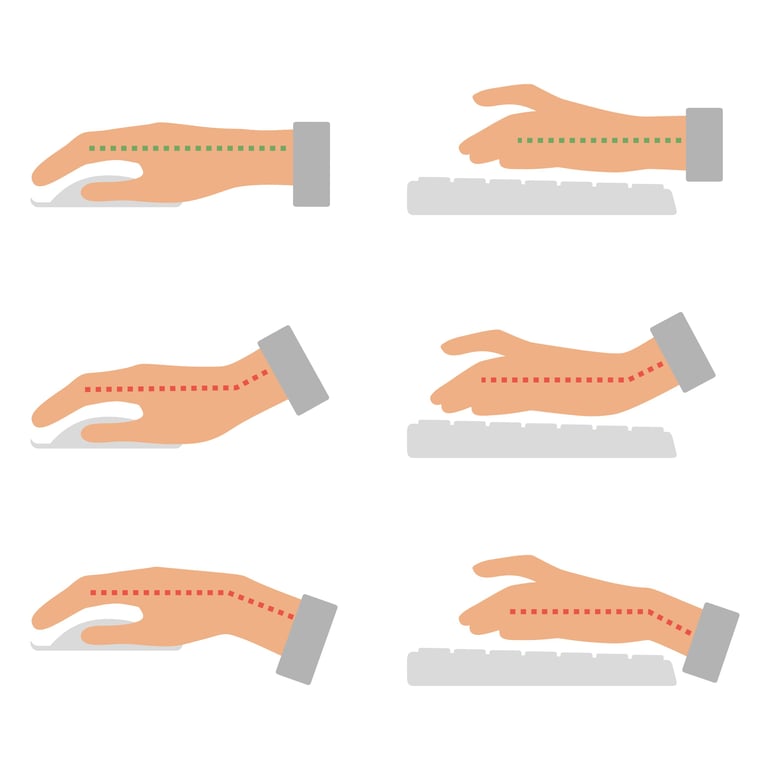
Correct Posture
The first two hands in the image demonstrate the correct posture for using a computer mouse and keyboard. In both cases, the wrists are kept straight and in line with the forearms. The green lines highlight this alignment. This neutral wrist position helps to minimize strain on the tendons and muscles in the wrists, which is crucial for preventing repetitive strain injury (RSI).
Additionally, the elbows should be bent at approximately 90 degrees, and the shoulders are to be relaxed and away from the ears. This positioning helps to maintain good posture overall and reduce tension in the neck and upper back.
Incorrect Posture
The remaining hands in the image depict incorrect postures that can contribute to RSI. In the third hand, the wrist is flexed downwards, creating a sharp angle between the hand and forearm. This position can put excessive strain on the tendons in the wrist, increasing the risk of pain and inflammation.
The fourth hand shows the wrist hyper-extended upwards, creating a reverse bend in the wrist joint. This position can also strain the tendons and muscles in the wrist, leading to RSI symptoms.
The fifth hand illustrates an incorrect grip on the computer mouse. The wrist is twisted inwards, placing stress on the tendons and muscles in the forearm. This grip should be avoided and replaced with a neutral grip where the wrist remains straight. BONUS TIP! Use an ergonomic mouse that fits your hand size and grip style. (What is ergonomics? Find out here)


Preventive measures to combat repetitive strain injury (RSI)
Repetitive strain injury (RSI), commonly known as mouse arm, is a prevalent condition that affects individuals engaged in repetitive tasks involving their hands and arms, particularly during computer work. To combat RSI and maintain optimal arm and hand health, consider incorporating these simple adjustments into your work and everyday life:
1. Adjust Seat Height:
A suitable seat height can significantly impact your posture and strain on your arms and wrists. Opt for a height-adjustable chair that allows you to find an ergonomic position. Additionally, consider using armrests to alleviate pressure on your forearms and promote proper posture.
2. Alternate Sitting and Standing:
Standing while working can often encourage a more natural hand and wrist position, reducing strain. However, prolonged standing can also lead to discomfort in the back, neck, and legs. Therefore, it's crucial to maintain a dynamic working position, alternating between sitting and standing throughout the day. Incorporate regular break exercises into your routine to stretch and move your arms and wrists.
3. Optimise Workspace Conditions:
Environmental factors can also influence RSI risk. In cold environments, muscles tend to tighten, increasing the likelihood of injury. Similarly, psychosocial factors such as stress and a demanding work environment can exacerbate RSI symptoms. Prioritize workplace well-being by maintaining a comfortable temperature and addressing stress levels.
4. Utilise Ergonomic Aids:
Ergonomic tools can provide additional support and reduce strain on your arms and wrists. Consider using forearm supports to maintain proper arm positioning and minimize RSI risk.
5. Keyboard Positioning:
According to an American study from 2002, positioning the keyboard's 'J' key a maximum of 12 cm from the table's edge and at least 3.5 cm above it can significantly reduce symptoms in the hand and forearm. This positioning prevents excessive wrist elevation and promotes a more natural hand and wrist position.

Also try this if you suffer from mouse arm pain:
- Vary your working position
- Take regular breaks
- Alternate the hand you use to control the mouse
- Use keyboard shortcuts when possible
- Avoid double-clicking
- Use forearm and wrist support
- Consider a separate numeric keypad
- Use a trackpad/pointer/vertical mouse/track ball – feel free to vary
- Try to reduce stress
- Work on a fast computer with efficient systems
7 Simple exercises to prevent repetitive strain injury (RSI)
Repetitive strain injury (RSI), often referred to as mouse arm, is a common problem among people who spend long hours using a computer. It’s caused by repetitive movements and prolonged muscle tension, typically in the hands, wrists, forearms and shoulders.
If left unaddressed, RSI can lead to pain, stiffness, and reduced mobility – affecting both work performance and quality of life. Fortunately, regular exercise and stretching can help relieve symptoms, improve flexibility, and reduce the risk of developing long-term discomfort.
-
Hands in the Air Stretch:Raise your left arm straight up, hold briefly, then repeat with the right arm. This enhances flexibility and boosts circulation in your arms and shoulders.
-
Wrist Rotation Stretch:
Extend both arms in front, palms down, and make small circles with clenched fists. Rotate wrists ten times in each direction to loosen and strengthen wrist muscles and tendons.
-
Forearm Stretch:
Extend your left arm with fingers pointing down, grasp fingertips with the other hand, and gently pull towards your body. Hold for 30 seconds, then repeat with the right arm to alleviate forearm tension.
-
Arm Circles:
Place palms on your shoulders and rotate your arms backward ten times, then forward ten times. This exercise enhances shoulder mobility and expands the range of motion.
- Neck Stretch:
Lightly place your left hand on your head, tilt your head towards the left shoulder while lowering the right shoulder. Hold for 5-7 seconds and repeat on the opposite side to relieve neck tension and improve flexibility.
- Wrist Strengthening Exercise:
Rest your forearm on a table with your hand hanging off the edge, hold a weighted object, and slowly raise and lower it ten times. Repeat with the other hand to strengthen the muscles and tendons in your wrists.
- Extended Band Stretch:
Hold a rubber band with both hands, elbows bent at 90 degrees, and palms facing upwards. Pull the band outwards, keeping upper arms close to your body. Hold briefly and release to strengthen the muscles in your forearms and wrists.
These simple exercises can be easily performed at your desk or at home, and they can significantly improve RSI symptoms while promoting overall arm and hand health. Remember to listen to your body and avoid overexertion. If you’re working remotely, they’re also great tips to combine with a well-designed home office setup - read our blog on how to create good ergonomics when working from home.
FAQ
- Mouse arm can be healed by reducing the strain on the affected area. This can include changes in work routines, physiotherapy, and sometimes medication.
- The healing time for mouse arm varies, but it can take several weeks to months.
- Mouse arm, also known as Repetitive Strain Injury (RSI), is a common condition that can cause pain in the hand, wrist, forearm, and sometimes up to the shoulder
- Carpal tunnel syndrome is caused by repetitive motion, often from computer use, and is experienced as pain in the hand and arm. Tennis elbow is an injury from overuse of the forearm muscles, common in sports like tennis, which causes pain on the outside of the elbow.
- Some of the most common occupations that cause RSI include:
- Computer workers
- Musicians
- Assembly line workers
- Construction workers
- Hairdressers












